Dictionaries
Last updated on 2024-08-24 | Edit this page
Download Chapter notebook (ipynb)
Mandatory Lesson Feedback Survey
Overview
Questions
- What is a dictionary, in Python?
- What are the ways to interact with a dictionary?
- Can a dictionary be nested?
Objectives
- Understanding the structure of a dictionary.
- Accessing data from a dictionary.
- Applying nested dictionaries to deal with complex data.
This chapter assumes that you are familiar with the following concepts in Python:
Prerequisite
Dictionary
StackOverflow python-3.x dictionaries
Dictionaries are one of the most valuable in-build tools in Python, and are characterised by being able to associate a set of values with a number of keys.
Think of a paperback dictionary, where we have a range of words together with their definitions. The words are the keys, and the definitions are the values that are associated with those keys. A Python dictionary works in the same way.
Consider the following scenario:
Suppose we have a number of protein kinases, and we would like to associate them with their descriptions for future reference.
This is an example of association in arrays. We may visualise this problem as displayed in Figure.
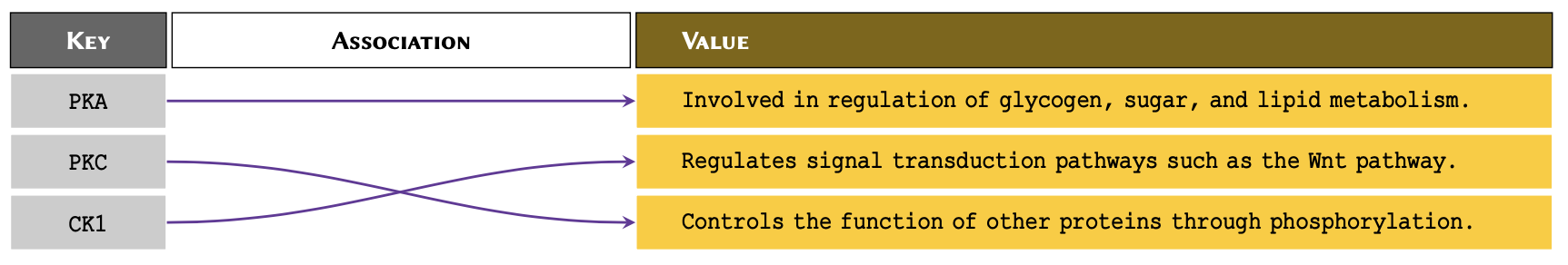 One way to associate the proteins with their definitions would be to
make use of nested arrays, as covered in Basic Python 2. However, this
would make it difficult to retrieve the values at a later point in time.
This is because in order to retrieve these values, we would need to know
the numerical index at which a given protein is stored, and the level
it’s stored at.
One way to associate the proteins with their definitions would be to
make use of nested arrays, as covered in Basic Python 2. However, this
would make it difficult to retrieve the values at a later point in time.
This is because in order to retrieve these values, we would need to know
the numerical index at which a given protein is stored, and the level
it’s stored at.
As an alternative to using normal arrays in such cases, we can make
use of associative arrays. The most common method for
constructing an associative array in Python is to create dictionaries or
dict.
Remember
To implement a dict in Python, we place our entries
within curly brackets, separated using a comma. We
separate keys and values using a colon — e.g. {‘key’: ‘value’}. The combination of
dictionary key and its associated value is referred to
as a dictionary item.
Note
When constructing a long dict with several
items that span over several lines, it is not necessary to
write one item per line, nor to use indentations for each
item or line. All we need to do is to write key-value pairs as
{‘key’: ‘value’} in curly brackets, and
separate each pair using a comma. However, it is good practice to write
one item per line and use indentations as it makes it
considerably easier to read the code and understand the hierarchy.
We can therefore implement the diagram displayed in Figure in Python as follows:
PYTHON
protein_kinases = {
'PKA': 'Involved in regulation of glycogen, sugar, and lipid metabolism.',
'PKC': 'Regulates signal transduction pathways such as the Wnt pathway.',
'CK1': 'Controls the function of other proteins through phosphorylation.'
}
print(protein_kinases)OUTPUT
{'PKA': 'Involved in regulation of glycogen, sugar, and lipid metabolism.', 'PKC': 'Regulates signal transduction pathways such as the Wnt pathway.', 'CK1': 'Controls the function of other proteins through phosphorylation.'}OUTPUT
<class 'dict'>Practice Exercise 1
Use the Universal Protein Resource (UniProt) database to find the following human proteins:
- Axin-1
- Rhodopsin
Construct a dictionary for these proteins and the number amino acids within each of them. The keys should represent the name of the protein. Display the result.
Now that we have created a dictionary; we can test whether or not a specific key exists our dictionary:
OUTPUT
TrueOUTPUT
FalsePractice Exercise 2
Using the dictionary you created in Practice Exercise 1, test to determine whether or not a protein called ERK exists as a key in your dictionary. Display the result as a Boolean value.
Interacting with a dictionary
In programming, we have already learned that the more explicit our code is, the better it is. Interacting with dictionaries in Python is very easy, coherent and explicit. This makes them a powerful tool that we can exploit for different purposes.
In arrays, specifically in list and tuple,
we routinely use indexing techniques to
retrieve values. In dictionaries, however, we use keys
to do that. Because we can define the keys of a dictionary
ourselves, we no longer have to rely exclusively on numeric indices.
As a result, we can retrieve the values of a dictionary using their respective keys as follows:
OUTPUT
Controls the function of other proteins through phosphorylation.However, if we attempt to retrieve the value for a
key that does not exist in our dict, a
KeyError will be raised:
OUTPUT
FalseOUTPUT
KeyError: 'GSK3'Practice Exercise 3
Implement a dict to represent the following set of
information:
Cystic Fibrosis:
| Full Name | Gene | Type |
|---|---|---|
| Cystic fibrosis transmembrane conductance regulator | CFTR | Membrane Protein |
Using the dictionary you implemented, retrieve and display the gene associated with cystic fibrosis.
Remember
Whilst the values in a dict can be of virtually
any type supported in Python, the keys may only be defined
using immutable types.
To find out which types are immutable, see Table. Additionally, the keys in a dictionary must be unique.
If we attempt to construct a dict using a mutable value
as key, a TypeError will be raised.
For instance, list is a mutable type and therefore
cannot be used as a key:
OUTPUT
TypeError: unhashable type: 'list'But we can use any immutable type as a key:
OUTPUT
{'ab': 'some value'}OUTPUT
{('a', 'b'): 'some value'}If we define a key more than once, the Python interpreter
constructs the entry in dict using the last defined
instance of that key.
In the following example, we repeat the key ‘pathway’ twice; and as expected, the interpreter only uses the last instance, which in this case represents the value ‘Canonical’:
PYTHON
signal = {
'name': 'Wnt',
'pathway': 'Non-Canonical', # first instance
'pathway': 'Canonical' # second instance
}
print(signal)OUTPUT
{'name': 'Wnt', 'pathway': 'Canonical'}Mutability
Like lists, dictionaries are mutable. This means that we can alter the contents of a dictionary, after it has been instantiated. We can make any alterations to a dictionary as long as we use immutable values for the keys.
Suppose we have a dictionary stored in a variable called
protein, holding some information about a specific
protein:
PYTHON
protein = {
'full name': 'Cystic fibrosis transmembrane conductance regulator',
'alias': 'CFTR',
'gene': 'CFTR',
'type': 'Membrane Protein',
'common mutations': ['Delta-F508', 'G542X', 'G551D', 'N1303K']
}We can add new items to our dictionary or alter the existing ones:
OUTPUT
{'full name': 'Cystic fibrosis transmembrane conductance regulator', 'alias': 'CFTR', 'gene': 'CFTR', 'type': 'Membrane Protein', 'common mutations': ['Delta-F508', 'G542X', 'G551D', 'N1303K'], 'chromosome': 7}
7We can also alter an existing value in a dictionary using
its key. To do so, we simply access the value using
its key, and treat it as a normal variable; the same way we
would treat members of a list:
OUTPUT
['Delta-F508', 'G542X', 'G551D', 'N1303K']OUTPUT
{'full name': 'Cystic fibrosis transmembrane conductance regulator', 'alias': 'CFTR', 'gene': 'CFTR', 'type': 'Membrane Protein', 'common mutations': ['Delta-F508', 'G542X', 'G551D', 'N1303K', 'W1282X'], 'chromosome': 7}Practice Exercise 4
Implement the following dictionary:
signal = {'name': 'Wnt', 'pathway': 'Non-Canonical'}}
with respect to signal:
- Correct the value of pathway to “Canonical”;
- Add a new item to the dictionary to represent the receptors for the canonical pathway as “Frizzled” and “LRP”.
Display the altered dictionary as the final result.
Advanced Topic
Displaying an entire dictionary using the print() function
can look a little messy because it is not properly structured. There is,
however, an external library called pprint (Pretty-Print)
that behaves in very similar way to the default print()
function, but structures dictionaries and other arrays in a more
presentable way before displaying them. We do not elaborate on
Pretty-Print in this course, but it is a part of Python’s default
library, and is therefore installed with Python automatically. To learn
more about it, have a read through the official
documentation for the library and review the examples.
Because a dictionary’s keys are immutable, they cannot be altered. However, we can get around this limitation in the following manner. It is possible to introduce a new key and assigning the values of the old key to this new key. Once we have done this, we can go ahead and remove the old item. The easiest way to remove an item from a dictionary is to use the syntax del:
PYTHON
# Creating a new key and assigning to it the
# values of the old key:
protein['human chromosome'] = protein['chromosome']
print(protein)OUTPUT
{'full name': 'Cystic fibrosis transmembrane conductance regulator', 'alias': 'CFTR', 'gene': 'CFTR', 'type': 'Membrane Protein', 'common mutations': ['Delta-F508', 'G542X', 'G551D', 'N1303K', 'W1282X'], 'chromosome': 7, 'human chromosome': 7}OUTPUT
{'full name': 'Cystic fibrosis transmembrane conductance regulator', 'alias': 'CFTR', 'gene': 'CFTR', 'type': 'Membrane Protein', 'common mutations': ['Delta-F508', 'G542X', 'G551D', 'N1303K', 'W1282X'], 'human chromosome': 7}We can simplify the above operation using the .pop() method, which removes the specified key from a dictionary and returns any values associated with it:
OUTPUT
{'full name': 'Cystic fibrosis transmembrane conductance regulator', 'alias': 'CFTR', 'gene': 'CFTR', 'type': 'Membrane Protein', 'human chromosome': 7, 'common mutations in caucasians': ['Delta-F508', 'G542X', 'G551D', 'N1303K', 'W1282X']}Practice Exercise 5
Implement a dictionary as:
with respect to signal:
Change the key name from ‘pdb’ to ‘pdb id’ using the .pop() method.
-
Write a code to find out whether the dictionary:
- contains the new key (i.e. ‘pdb id’).
- confirm that it no longer contains the old key (i.e. ‘pdb’)
If both conditions are met, display:
Contains the new key, but not the old one.Otherwise:
Failed to alter the dictionary.Nested dictionaries
As explained earlier the section, dictionaries are among the most powerful built-in tools in Python. As we have previously done with arrays, it is also possible to construct nested dictionaries in order to organise data in a hierarchical fashion. This useful technique is outlined extensively in example.
It is very easy to implement nested dictionaries:
PYTHON
# Parent dictionary
pkc_family = {
# Child dictionary A:
'conventional': {
'note': 'Require DAG, Ca2+, and phospholipid for activation.',
'types': ['alpha', 'beta-1', 'beta-2', 'gamma']
},
# Child dictionary B:
'atypical': {
'note': (
'Require neither Ca2+ nor DAG for'
'activation (require phosphatidyl serine).'
),
'types': ['iota', 'zeta']
}
}and we follow similar principles to access, alter or remove the values stored in nested dictionaries:
OUTPUT
{'conventional': {'note': 'Require DAG, Ca2+, and phospholipid for activation.', 'types': ['alpha', 'beta-1', 'beta-2', 'gamma']}, 'atypical': {'note': 'Require neither Ca2+ nor DAG foractivation (require phosphatidyl serine).', 'types': ['iota', 'zeta']}}OUTPUT
{'note': 'Require neither Ca2+ nor DAG foractivation (require phosphatidyl serine).', 'types': ['iota', 'zeta']}OUTPUT
Require DAG, Ca2+, and phospholipid for activation.OUTPUT
['alpha', 'beta-1', 'beta-2', 'gamma']OUTPUT
beta-2OUTPUT
beta-1Practice Exercise 6
Implement the following table of genetic disorders as a nested dictionary:
| Full Name | Gene | Type | |
|---|---|---|---|
| Cystic fibrosis | Cystic fibrosis transmembrane conductance regulator | CFTR | Membrane Protein |
| Xeroderma pigmentosum A | DNA repair protein complementing XP-A cells | XPA | Nucleotide excision repair |
| Haemophilia A | Haemophilia A | F8 | Factor VIII Blood-clotting protein |
Using the dictionary, display the gene for Haemophilia A.
PYTHON
genetic_diseases = {
'Cystic fibrosis': {
'name': 'Cystic fibrosis transmembrane conductance regulator',
'gene': 'CFTR',
'type': 'Membrane Protein'
},
'Xeroderma pigmentosum A': {
'name': 'DNA repair protein complementing XP-A cells',
'gene': 'XPA',
'type': 'Nucleotide excision repair'
},
'Haemophilia A': {
'name': 'Haemophilia A',
'gene': 'F8',
'type': 'Factor VIII Blood-clotting protein'
}
}
print(genetic_diseases['Haemophilia A']['gene'])OUTPUT
F8EXAMPLE: Nested dictionaries in practice
We would like to store and analyse the structure of several proteins
involved in the Lac operon - a commonly-studied operon
fundamental to the metabolism and transport of lactose in many species
of enteric bacteria. To do so, let’s create a Python dict
to help us organise our data.
Let’s begin by creating an empty dictionary to store our structures:
We then move on to depositing our individual entries to structures by adding new items to it.
Each item has a key that represents the name of the protein we are depositing, and a value that is itself a dictionary consisting of information regarding the structure of that protein:
PYTHON
structures['Beta-Galactosidase'] = {
'pdb id': '4V40',
'deposit date': '1994-07-18',
'organism': 'Escherichia coli',
'method': 'x-ray',
'resolution': 2.5,
'authors': (
'Jacobson, R.H.', 'Zhang, X.',
'Dubose, R.F.', 'Matthews, B.W.'
)
}PYTHON
structures['Lactose Permease'] = {
'pdb id': '1PV6',
'deposit data': '2003-06-23',
'organism': 'Escherichia coli',
'method': 'x-ray',
'resolution': 3.5,
'authors': (
'Abramson, J.', 'Smirnova, I.', 'Kasho, V.',
'Verner, G.', 'Kaback, H.R.', 'Iwata, S.'
)
}Dictionaries don’t have to be homogeneous. In other words, each entry can contain different items within it.
For instance, the ‘LacY’ protein contains an additional key entitled ‘note’:
PYTHON
structures['LacY'] = {
'pdb id': '2Y5Y',
'deposit data': '2011-01-19',
'organism': 'Escherichia coli',
'method': 'x-ray',
'resolution': 3.38,
'note': 'in complex with an affinity inactivator',
'authors': (
'Chaptal, V.', 'Kwon, S.', 'Sawaya, M.R.',
'Guan, L.', 'Kaback, H.R.', 'Abramson, J.'
)
}The variable structure
which is an instance of type dict, is now a nested
dictionary:
OUTPUT
{'Beta-Galactosidase': {'pdb id': '4V40', 'deposit date': '1994-07-18', 'organism': 'Escherichia coli', 'method': 'x-ray', 'resolution': 2.5, 'authors': ('Jacobson, R.H.', 'Zhang, X.', 'Dubose, R.F.', 'Matthews, B.W.')}, 'Lactose Permease': {'pdb id': '1PV6', 'deposit data': '2003-06-23', 'organism': 'Escherichia coli', 'method': 'x-ray', 'resolution': 3.5, 'authors': ('Abramson, J.', 'Smirnova, I.', 'Kasho, V.', 'Verner, G.', 'Kaback, H.R.', 'Iwata, S.')}, 'LacY': {'pdb id': '2Y5Y', 'deposit data': '2011-01-19', 'organism': 'Escherichia coli', 'method': 'x-ray', 'resolution': 3.38, 'note': 'in complex with an affinity inactivator', 'authors': ('Chaptal, V.', 'Kwon, S.', 'Sawaya, M.R.', 'Guan, L.', 'Kaback, H.R.', 'Abramson, J.')}}We know that we can extract information from our nested
dict just like we would with any other
dict:
OUTPUT
{'pdb id': '4V40', 'deposit date': '1994-07-18', 'organism': 'Escherichia coli', 'method': 'x-ray', 'resolution': 2.5, 'authors': ('Jacobson, R.H.', 'Zhang, X.', 'Dubose, R.F.', 'Matthews, B.W.')}OUTPUT
x-rayOUTPUT
('Jacobson, R.H.', 'Zhang, X.', 'Dubose, R.F.', 'Matthews, B.W.')OUTPUT
Jacobson, R.H.Sometimes, particularly when creating longer dictionaries, it might be easier to store individual entries in a variable beforehand and add them to the parent dictionary later on.
Note that our parent dictionary in this case is represented by the variable structure.
PYTHON
entry = {
'Lac Repressor': {
'pdb id': '1LBI',
'deposit data': '1996-02-17',
'organism': 'Escherichia coli',
'method': 'x-ray',
'resolution': 2.7,
'authors': (
'Lewis, M.', 'Chang, G.', 'Horton, N.C.',
'Kercher, M.A.', 'Pace, H.C.', 'Lu, P.'
)
}
}We can then use the .update() method to update our structures dictionary:
OUTPUT
{'pdb id': '1LBI', 'deposit data': '1996-02-17', 'organism': 'Escherichia coli', 'method': 'x-ray', 'resolution': 2.7, 'authors': ('Lewis, M.', 'Chang, G.', 'Horton, N.C.', 'Kercher, M.A.', 'Pace, H.C.', 'Lu, P.')}Sometimes, we need to see what keys our dictionary contains. In order to obtain an array of keys, we use the method .keys() as follows:
OUTPUT
dict_keys(['Beta-Galactosidase', 'Lactose Permease', 'LacY', 'Lac Repressor'])Likewise, we can also obtain an array of values in a dictionary using the .values() method:
OUTPUT
dict_values(['2Y5Y', '2011-01-19', 'Escherichia coli', 'x-ray', 3.38, 'in complex with an affinity inactivator', ('Chaptal, V.', 'Kwon, S.', 'Sawaya, M.R.', 'Guan, L.', 'Kaback, H.R.', 'Abramson, J.')])We can then extract specific information to conduct an analysis. Note that the len() function in this context returns the number of keys in the parent dictionary only.
PYTHON
sum_resolutions = 0
res = 'resolution'
sum_resolutions += structures['Beta-Galactosidase'][res]
sum_resolutions += structures['Lactose Permease'][res]
sum_resolutions += structures['Lac Repressor'][res]
sum_resolutions += structures['LacY'][res]
total_entries = len(structures)
average_resolution = sum_resolutions / total_entries
print(average_resolution)OUTPUT
3.0199999999999996Useful methods for dictionary
Next, we can demonstrate some of the useful methods that are
associated with dict in Python.
Given a dictionary as:
PYTHON
lac_repressor = {
'pdb id': '1LBI',
'deposit data': '1996-02-17',
'organism': 'Escherichia coli',
'method': 'x-ray',
'resolution': 2.7,
}We can create an array of all items in the dictionary using the .items() method:
OUTPUT
dict_items([('pdb id', '1LBI'), ('deposit data', '1996-02-17'), ('organism', 'Escherichia coli'), ('method', 'x-ray'), ('resolution', 2.7)])Similar to the enumerate() function, the
.items() method also returns an array of tuple
members. Each tuple itself consists of two members, and is
structured as (‘key’:
‘value’). On that account,
we can use its output in the context of a for–loop as
follows:
OUTPUT
pdb id: 1LBI
deposit data: 1996-02-17
organism: Escherichia coli
method: x-ray
resolution: 2.7Practice Exercise 7
Try .items() on a nested dict, and see how it
works.
We learned earlier that if we try to retrieve a key that is
not in the dict, a KeyError will be raised. If
we anticipate this, we can handle it using the .get() method.
The method takes in the key and searches the dictionary to find
it. If found, the associated value is returned. Otherwise, the
method returns None by default. We can also pass a second
value to .get() to replace None in cases that
the requested key does not exist:
OUTPUT
KeyError: 'gene'OUTPUT
NoneOUTPUT
Not found...Practice Exercise 8
Implement the lac_repressor dictionary and try to extract the values associated with the following keys:
- organism
- authors
- subunits
- method
If a key does not exist in the dictionary, display No entry instead.
Display the results in the following format:
organism: XXX
authors: XXXPYTHON
lac_repressor = {
'pdb id': '1LBI',
'deposit data': '1996-02-17',
'organism': 'Escherichia coli',
'method': 'x-ray',
'resolution': 2.7,
}
requested_keys = ['organism', 'authors', 'subunits', 'method']
for key in requested_keys:
lac_repressor.get(key, 'No entry')OUTPUT
'Escherichia coli'
'No entry'
'No entry'
'x-ray'
for-loop and dictionary
Dictionaries and for-loops used together can synergise
into a powerful combination. We can leverage the accessibility of
dictionary values through specific keys that we define
ourselves in a loop in order to extract data iteratively, and
repeatedly.
One of the most useful tools that we can create using nothing more
than a for-loop and a dictionary, in only a few lines of
code, is a sequence converter.
Here, we are essentially iterating through a sequence of DNA
nucleotides (sequence),
extracting one character per loop cycle from our string (nucleotide). We then use that
character as a key to retrieve its corresponding value
from our dictionary (dna2rna). Once we get the
value, we add it to the variable that we initialised using an
empty string outside the scope of our for-loop (rna_sequence) as discussed here. At the
end of the process, the variable rna_sequence will contain a
converted version of our sequence.
PYTHON
sequence = 'CCCATCTTAAGACTTCACAAGACTTGTGAAATCAGACCACTGCTCAATGCGGAACGCCCG'
dna2rna = {"A": "U", "T": "A", "C": "G", "G": "C"}
rna_sequence = str() # Creating an empty string.
for nucleotide in sequence:
rna_sequence += dna2rna[nucleotide]
print('DNA:', sequence)
print('RNA:', rna_sequence)OUTPUT
DNA: CCCATCTTAAGACTTCACAAGACTTGTGAAATCAGACCACTGCTCAATGCGGAACGCCCG
RNA: GGGUAGAAUUCUGAAGUGUUCUGAACACUUUAGUCUGGUGACGAGUUACGCCUUGCGGGCPractice Exercise 9
We know that in reverse transcription, RNA nucleotides are converted to their complementary DNA nucleotides as shown:
| Type | Direction | Nucleotides |
|---|---|---|
| RNA | 5’…’ | U A G C |
| cDNA | 5’…’ | A T C G |
with this in mind:
Use the table to construct a dictionary for reverse transcription, and another dictionary for the conversion of cDNA to DNA.
Using the appropriate dictionary, convert the following mRNA (exon) sequence for human G protein-coupled receptor to its cDNA.
PYTHON
human_gpcr = (
'AUGGAUGUGACUUCCCAAGCCCGGGGCGUGGGCCUGGAGAUGUACCCAGGCACCGCGCAGCCUGCGGCCCCCAACACCACCUC'
'CCCCGAGCUCAACCUGUCCCACCCGCUCCUGGGCACCGCCCUGGCCAAUGGGACAGGUGAGCUCUCGGAGCACCAGCAGUACG'
'UGAUCGGCCUGUUCCUCUCGUGCCUCUACACCAUCUUCCUCUUCCCCAUCGGCUUUGUGGGCAACAUCCUGAUCCUGGUGGUG'
'AACAUCAGCUUCCGCGAGAAGAUGACCAUCCCCGACCUGUACUUCAUCAACCUGGCGGUGGCGGACCUCAUCCUGGUGGCCGA'
'CUCCCUCAUUGAGGUGUUCAACCUGCACGAGCGGUACUACGACAUCGCCGUCCUGUGCACCUUCAUGUCGCUCUUCCUGCAGG'
'UCAACAUGUACAGCAGCGUCUUCUUCCUCACCUGGAUGAGCUUCGACCGCUACAUCGCCCUGGCCAGGGCCAUGCGCUGCAGC'
'CUGUUCCGCACCAAGCACCACGCCCGGCUGAGCUGUGGCCUCAUCUGGAUGGCAUCCGUGUCAGCCACGCUGGUGCCCUUCAC'
'CGCCGUGCACCUGCAGCACACCGACGAGGCCUGCUUCUGUUUCGCGGAUGUCCGGGAGGUGCAGUGGCUCGAGGUCACGCUGG'
'GCUUCAUCGUGCCCUUCGCCAUCAUCGGCCUGUGCUACUCCCUCAUUGUCCGGGUGCUGGUCAGGGCGCACCGGCACCGUGGG'
'CUGCGGCCCCGGCGGCAGAAGGCGCUCCGCAUGAUCCUCGCGGUGGUGCUGGUCUUCUUCGUCUGCUGGCUGCCGGAGAACGU'
'CUUCAUCAGCGUGCACCUCCUGCAGCGGACGCAGCCUGGGGCCGCUCCCUGCAAGCAGUCUUUCCGCCAUGCCCACCCCCUCA'
'CGGGCCACAUUGUCAACCUCACCGCCUUCUCCAACAGCUGCCUAAACCCCCUCAUCUACAGCUUUCUCGGGGAGACCUUCAGG'
'GACAAGCUGAGGCUGUACAUUGAGCAGAAAACAAAUUUGCCGGCCCUGAACCGCUUCUGUCACGCUGCCCUGAAGGCCGUCAU'
'UCCAGACAGCACCGAGCAGUCGGAUGUGAGGUUCAGCAGUGCCGUG'
)PYTHON
mrna2cdna = {
'U': 'A',
'A': 'T',
'G': 'C',
'C': 'G'
}
cdna2dna = {
'A': 'T',
'T': 'A',
'C': 'G',
'G': 'C'
}Q2
OUTPUT
TACCTACACTGAAGGGTTCGGGCCCCGCACCCGGACCTCTACATGGGTCCGTGGCGCGTCGGACGCCGGGGGTTGTGGTGGAGGGGGCTCGAGTTGGACAGGGTGGGCGAGGACCCGTGGCGGGACCGGTTACCCTGTCCACTCGAGAGCCTCGTGGTCGTCATGCACTAGCCGGACAAGGAGAGCACGGAGATGTGGTAGAAGGAGAAGGGGTAGCCGAAACACCCGTTGTAGGACTAGGACCACCACTTGTAGTCGAAGGCGCTCTTCTACTGGTAGGGGCTGGACATGAAGTAGTTGGACCGCCACCGCCTGGAGTAGGACCACCGGCTGAGGGAGTAACTCCACAAGTTGGACGTGCTCGCCATGATGCTGTAGCGGCAGGACACGTGGAAGTACAGCGAGAAGGACGTCCAGTTGTACATGTCGTCGCAGAAGAAGGAGTGGACCTACTCGAAGCTGGCGATGTAGCGGGACCGGTCCCGGTACGCGACGTCGGACAAGGCGTGGTTCGTGGTGCGGGCCGACTCGACACCGGAGTAGACCTACCGTAGGCACAGTCGGTGCGACCACGGGAAGTGGCGGCACGTGGACGTCGTGTGGCTGCTCCGGACGAAGACAAAGCGCCTACAGGCCCTCCACGTCACCGAGCTCCAGTGCGACCCGAAGTAGCACGGGAAGCGGTAGTAGCCGGACACGATGAGGGAGTAACAGGCCCACGACCAGTCCCGCGTGGCCGTGGCACCCGACGCCGGGGCCGCCGTCTTCCGCGAGGCGTACTAGGAGCGCCACCACGACCAGAAGAAGCAGACGACCGACGGCCTCTTGCAGAAGTAGTCGCACGTGGAGGACGTCGCCTGCGTCGGACCCCGGCGAGGGACGTTCGTCAGAAAGGCGGTACGGGTGGGGGAGTGCCCGGTGTAACAGTTGGAGTGGCGGAAGAGGTTGTCGACGGATTTGGGGGAGTAGATGTCGAAAGAGCCCCTCTGGAAGTCCCTGTTCGACTCCGACATGTAACTCGTCTTTTGTTTAAACGGCCGGGACTTGGCGAAGACAGTGCGACGGGACTTCCGGCAGTAAGGTCTGTCGTGGCTCGTCAGCCTACACTCCAAGTCGTCACGGCACSummary
In this section we explored dictionaries: one of the most powerful in-built types in Python. We covered:
- How to create dictionaries in Python.
- Methods to alter or manipulate both normal and nested dictionaries.
- Two different techniques for changing an existing key.
- Examples of how dictionaries can organise data and retrieve specific items and entries as and when required.
Finally, we also explored instantiating iterables (discussed here) from dictionary keys or values using the .key(), the .values(), and/or .items() methods.
Exercises
End of chapter Exercises
We know that the process of protein translation begins by transcribing a gene from DNA to RNA nucleotides, followed by translating the RNA codons into protein.
Conventionally, we write DNA sequences from their 5’-end to their 3’-end. The transcription process, however, begins from the 3’-end of a gene, through to the 5’-end (anti-sense strand), resulting in a sense mRNA sequence complementing the sense DNA strand. This is because RNA polymerase can only add nucleotides to the 3’-end of the growing mRNA chain, which eliminates the need for the Okazaki fragments as seen in DNA replication.
Example: The DNA sequence ATGTCTAAA is transcribed into AUGUCUAAA.
Given a conversion table:
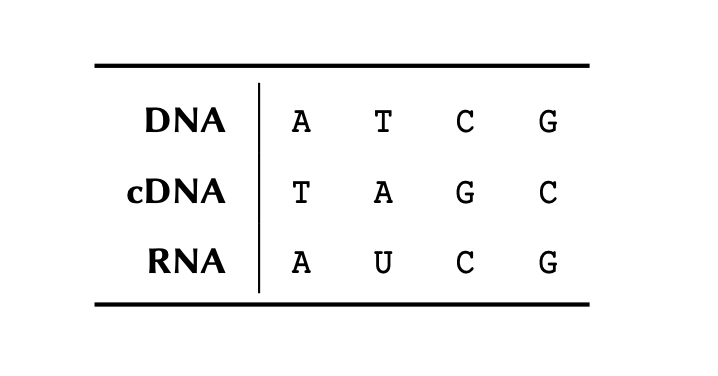
and this 5’- to 3’-end DNA sequence of 717 nucleotides for the Green Fluorescent Protein (GFP) mutant 3 extracted from Aequorea victoria:
PYTHON
dna_sequence = (
'ATGTCTAAAGGTGAAGAATTATTCACTGGTGTTGTCCCAATTTTGGTTGAATTAGATGGTGATGTTAATGGT'
'CACAAATTTTCTGTCTCCGGTGAAGGTGAAGGTGATGCTACTTACGGTAAATTGACCTTAAAATTTATTTGT'
'ACTACTGGTAAATTGCCAGTTCCATGGCCAACCTTAGTCACTACTTTCGGTTATGGTGTTCAATGTTTTGCT'
'AGATACCCAGATCATATGAAACAACATGACTTTTTCAAGTCTGCCATGCCAGAAGGTTATGTTCAAGAAAGA'
'ACTATTTTTTTCAAAGATGACGGTAACTACAAGACCAGAGCTGAAGTCAAGTTTGAAGGTGATACCTTAGTT'
'AATAGAATCGAATTAAAAGGTATTGATTTTAAAGAAGATGGTAACATTTTAGGTCACAAATTGGAATACAAC'
'TATAACTCTCACAATGTTTACATCATGGCTGACAAACAAAAGAATGGTATCAAAGTTAACTTCAAAATTAGA'
'CACAACATTGAAGATGGTTCTGTTCAATTAGCTGACCATTATCAACAAAATACTCCAATTGGTGATGGTCCA'
'GTCTTGTTACCAGACAACCATTACTTATCCACTCAATCTGCCTTATCCAAAGATCCAAACGAAAAGAGAGAC'
'CACATGGTCTTGTTAGAATTTGTTACTGCTGCTGGTATTACCCATGGTATGGATGAATTGTACAAATAA'
)Use the DNA sequence and the conversion table to:
Write a Python script to transcribe this sequence to mRNA as it occurs in a biological organism. That is, determine the complimentary DNA first, and use this to produce the mRNA sequence.
Use the following dictionary in a Python script to obtain the translation (protein sequence) of the Green Fluorescent Protein using the mRNA sequence you obtained.
PYTHON
codon2aa = {
"UUU": "F", "UUC": "F", "UUA": "L", "UUG": "L", "CUU": "L",
"CUC": "L", "CUA": "L", "CUG": "L", "AUU": "I", "AUC": "I",
"AUA": "I", "GUU": "V", "GUC": "V", "GUA": "V", "GUG": "V",
"UCU": "S", "UCC": "S", "UCA": "S", "UCG": "S", "AGU": "S",
"AGC": "S", "CCU": "P", "CCC": "P", "CCA": "P", "CCG": "P",
"ACU": "T", "ACC": "T", "ACA": "T", "ACG": "T", "GCU": "A",
"GCC": "A", "GCA": "A", "GCG": "A", "UAU": "Y", "UAC": "Y",
"CAU": "H", "CAC": "H", "CAA": "Q", "CAG": "Q", "AAU": "N",
"AAC": "N", "AAA": "K", "AAG": "K", "GAU": "D", "GAC": "D",
"GAA": "E", "GAG": "E", "UGU": "C", "UGC": "C", "UGG": "W",
"CGU": "R", "CGC": "R", "CGA": "R", "CGG": "R", "AGA": "R",
"AGG": "R", "GGU": "G", "GGC": "G", "GGA": "G", "GGG": "G",
"AUG": "<Met>", "UAA": "<STOP>", "UAG": "<STOP>", "UGA": "<STOP>"
}Key Points
- Dictionaries associate a set of values with a number of keys.
- Keys are used to access the values of a dictionary.
- Dictionaries are mutable.
- Nested dictionaries are constructed to organise data in a hierarchical fashion.
- Some of the useful methods to work with dictionaries are: .items(), .get()
